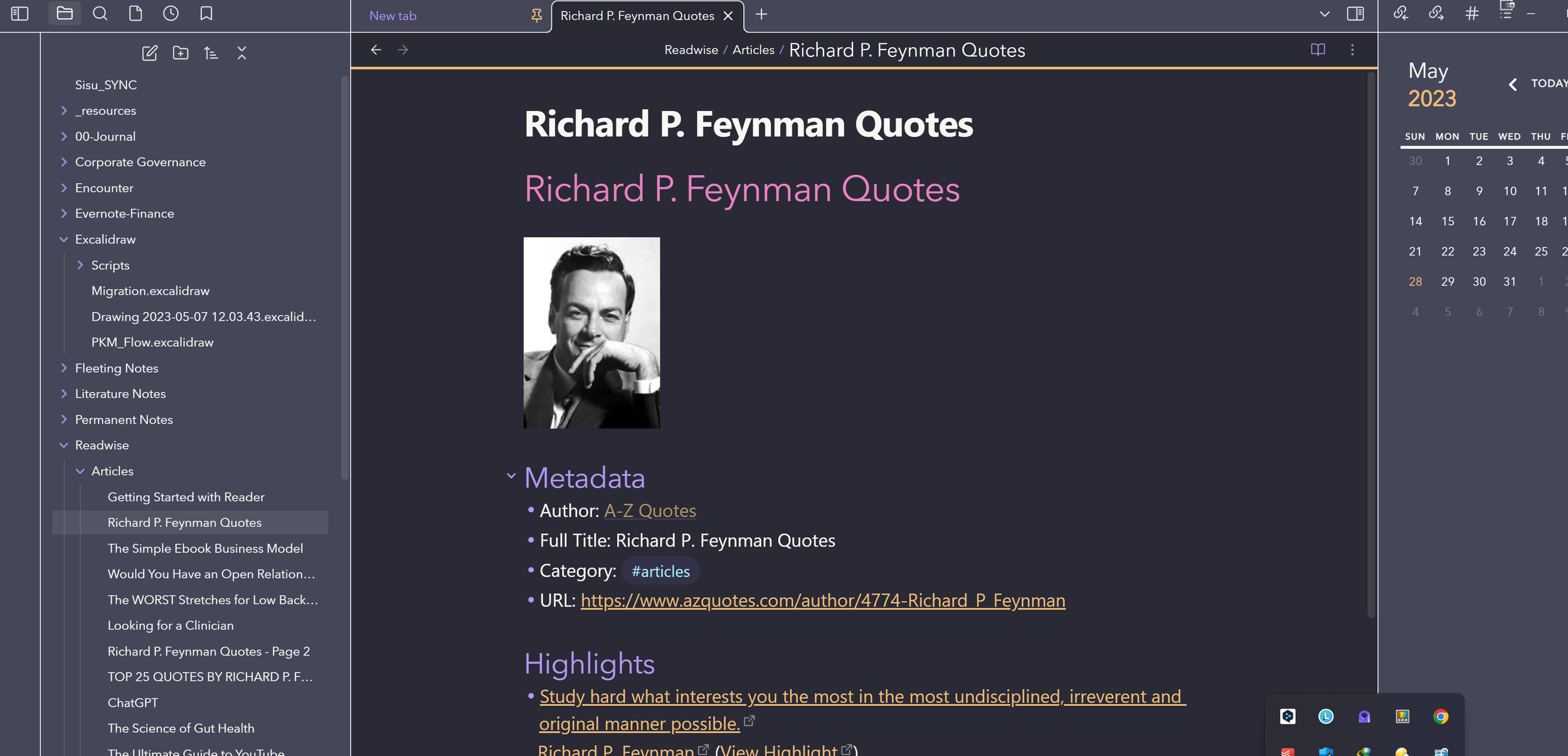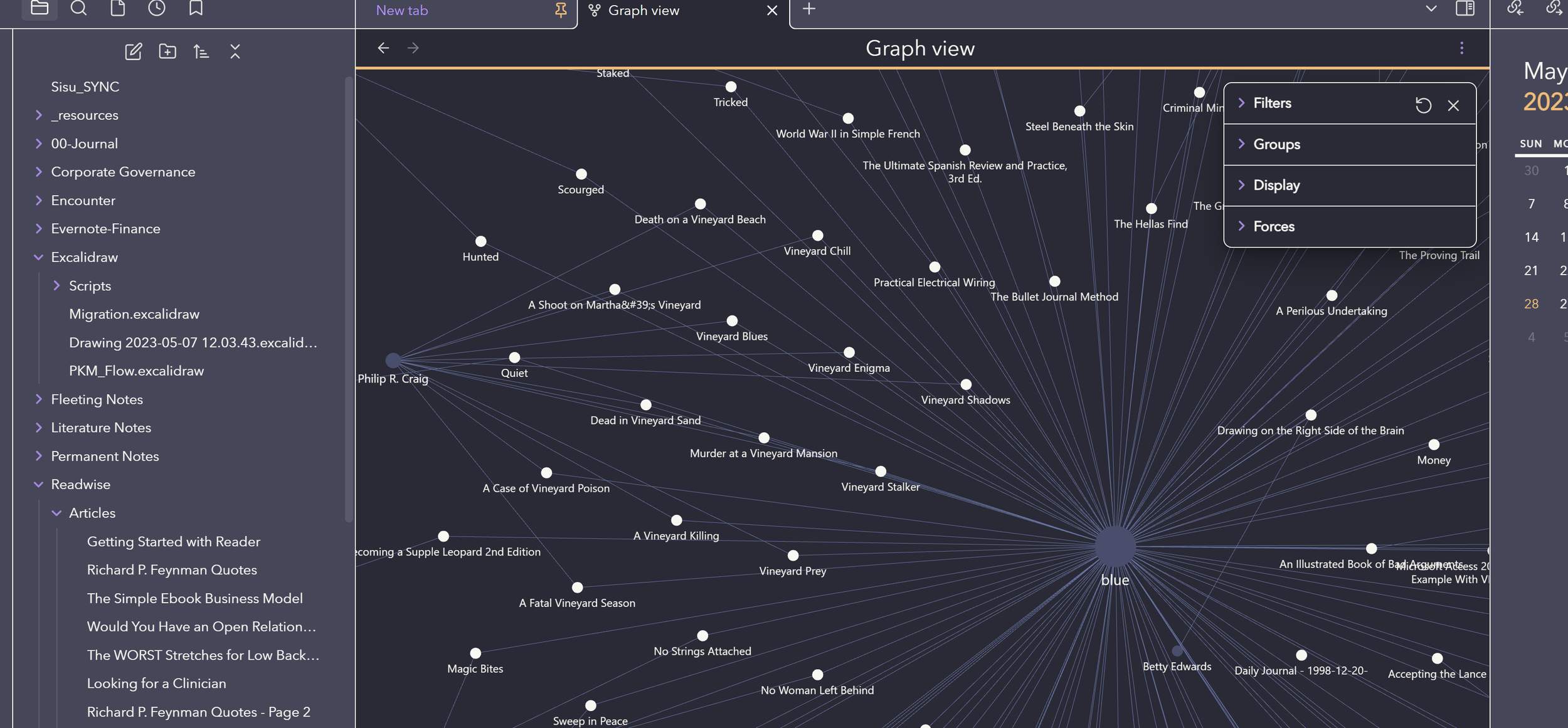#178 Personal Knowledge Management - A Brief Overview
I wanted to start writing a little bit about Personal Knowledge Management (PKM), productivity, along with the processes and applications that I have found helpful.
I will be writing this first article both in English and in Spanish. I was trying to explain this to somebody in Spanish, and realized I really did not have the vocabulary. So, I thought I would use it as a way of enriching my vocabulary by talking about something that I am quite interested in personally. And then I realized I would have to write the article in English first, and then translate it.
Writing the Spanish articles is very helpful for me, but it does take a lot of work. I can write a blog article in English and post it within a matter of hours. To do the same in Spanish takes me three to four days, and probably a minimum of six to seven hours of work and research. But, when you're trying to learn a language that's all good. 😊
Apropos of learning languages, I had my first French lesson online in almost six months. Although my teacher remonstrated with me (about being hard on myself) I felt awful about it. I had been using LINGQ to study French every day, and my written and oral comprehension is actually quite good. But I haven't been doing any speaking. And I found myself utterly flummoxed trying to come up with the most basic vocabulary in order to be able to produce a sentence. I am going to try reading out loud all of the texts that I am listening to and reading. I will see if that will make a difference to my next French lesson in about two weeks. I will try to be disciplined enough to do that. 😊
On to PKM. This will only be a broad overview. I have watched hours of YouTube videos about this topic, so there is no way that I can go into detail in an article of this length.
The reason that I started looking into this is because of my blog and my two (unfinished) books. In addition, I am looking for a way to be able to possibly create a YouTube channel, and market my knowledge to the world. I've lived a long life, and I have a lot of knowledge. And I would like to see if I can put that out on the Internet for people are interested in it. But nothing on the Internet until after I’ve dealt with all the passport issues.
So why PKM? If you are trying to be creative in any sense, and you wish to be able to gather knowledge in order to be able to distill it and use it for your own purposes, be that for entrepreneurship, academic reasons, simply writing, or producing any kind of content, then PKM becomes quite critical.
The primary problem with the Internet is that trying to manage the flow of available information is akin to trying to take small sips from a six-inch fire hose in full spate. You need input from the outside world in conjunction with your own knowledge in order to be able to impart useful information to other people. But how do you manage all the information that is out there? You can watch YouTube videos, you can read blogs, you can read articles out on the Internet from newspapers and periodicals, you can follow people on Twitter, and Instagram. I have to admit I doubt the usefulness of the last two sources, but in any case, you see what I mean.
Say for example you see an interesting video on YouTube about mass timber construction. And you think … that's really interesting, you would love to be able to take that and write about it at some point in time. Or research it further. But then you start watching another video on YouTube, you get off to a chain of other interesting videos or articles about other subjects, and the next thing you know you've totally forgotten about the initial video that you saw that was of such interest to you. And, along your chain of investigation (assuming you are not spending your time looking at silly cat videos), you will doubtless have run across other articles of interest that you probably would wish that you could remember. I think that you can see where this is going. And I haven’t even addressed email newsletters or books.
In reading a book by Tiago Forte (Building a Second Brain), I found the CODE acronym that he developed.
C = Capture
O = Organize
D = Distill
E = Express
There are a host of books out there about “building a second brain”. This refers to the idea that your primary brain, your biological brain is better used for the creation of ideas rather than just simply the holding of ideas. The second brain, which can be constructed from some of the tools I will mention below, is better used for the capturing and organization of content.
So, in essence, you capture content from a myriad of sources; YouTube, the Internet, podcasts, books, Twitter, and other social media channels (although I highly doubt you get anything useful here).
You capture items of interest by using products such as Reader, ShortForm, Kindle highlighter, etc.
Then once you have captured all of this information, I would advise going through your captures at least once every two to three days and deciding how to transcribe them into whatever application you are using to organize them.
The applications that I am going to use for my 2nd brain are Evernote, Notion, and Obsidian. There are some others such as Roam, and LogSec, but I have not looked into those. I think 3 is enough. You can really burn some time looking at all of these.
And not all of these products are identical. I think some of them are probably better for more use as for certain applications than others. See grid below.
I have been using Evernote for years, and I have more than 1000 notes in there. It works very well. However, one of the things about Evernote that I like the least is that they have been extremely unresponsive to repeated requests on my part (and many others) to make it an E2EE (End-to-End Encrypted) system. And to date, they simply have not done so, nor have they indicated in any way that it seems to be on the road map. **Apparently Evernote has recently been acquired by an Italian company called Bending Spoon who is trying to really get the application improved – we shall see. **
Notion is quite easy to use, and very aesthetic. It is very much a database. When I first tried it, I immediately fell in love with it. I love the look, I love the ease of use. But it doesn't tick all of my boxes, particularly the ease of use for journaling, and the security aspect. I plan to be using it primarily for my logging mechanism for my travels, and language learning. I have included some screen shots so you can see what it looks like. I may or may not use it for getting all of my highlights out of Reader or Kindle. I have not quite decided about that yet. And there are a host of users out there that offer for free (or for sale) Notion Templates to jump-start you in using it. And it does have a free tier if you want to look into that.
I really love this travel log - I got it from … https://www.youtube.com/@AnnaLenkovska/about
Notion’s major shortcomings (from my point of view) is that it is neither secure, nor does it really work well when you are offline.
Obsidian ticks all of my boxes, however it needs more of a technical bent in order to be able to use it correctly. Or rather to its full capability. It is blindingly fast, everything resides on your devices, and it does have an ability to synchronize your encrypted content between devices (for a fee). And it works quite well. My use case and experience consists of being able to use it while I'm on planes and out of touch with the Internet. The synchronization once I'm back and connected is very quick and works very well. They do have a free tier (that doesn’t have synchronization – so you need to be responsible for your own backup). You can synchronize by keeping your vault on cloud storage but I preferred not to do that.
My other use for Obsidian is to replace my journaling application. My journal application is written and run by a gentleman in Utah. I did ask him whether he was ever going to try to cloud enable this to this package and he told me no. It took some work, but I have been able to figure out with the help of a consultant how to import all of my almost 7000 journal entries into Obsidian. It isn't flawless, there's definitely some tweaking I have to do, but it is a pretty good method to do the import.
And soon I will have my journal in a secure format on something that I can very easily access on my different devices and then they will sync later once I'm connected. Which means I can do journal entries anywhere I am, whenever I feel like it, and connected to the Internet or not. So, I am planning on using Obsidian for my journal, notes that I want to remain secure, and possibly for content creation.
Obsidian has the feature, I believe core to its design, to be able to create links. A link is anything that you put into a note that connects to any other note that you have within Obsidian. Within Obsidian this is done very simply by using double square brackets [[]] around the entry, and if you start typing the letters in that link within any other note in Obsidian, it will automatically bring up any entry that starts with those letters anywhere else in your system.
I am including the link for a video that lays it out quite well [https://youtu.be/tvr957DF1tM ]. This feature really appealed to me when i saw it. I wish I had the ability to do those links within Evernote. Right now I am looking at how much effort it will take me to import all of my Evernote notes into Obsidian so I can start seeing the relationship between all the information I have captured and collected over the last few years. I am including a screenshot of something else that Obsidian does, which is to create a graph view of all your links. The graph here that you see is what happened after I imported all of my Kindle highlights into Obsidian. If I were to click on any of the book titles listed here in the graph, it would immediately take me to that entry for the highlights I made for that book. There is also a screen shot of a sample highlight about quotes from Richard Feynman. Show, if I clicked on the Richard Feynman entry in my graph it would immediately take me to that entry.
So I will use them as I show below.
I use a variety of applications to capture information. I am using the application Reader (from same company that did Readwise) as the repository that collects all of my highlights from everywhere. Reader has a plugin for Chrome, so I can highlight any entry that I see it on the Internet on a website, I can share from almost anywhere and I can share to my Reader application, I can do that on my tablet, my iPad, my phone or as i said above, from any website. I use Instapaper as well. I probably don’t need both Instapaper and Reader but I’m experimenting with them to see which is better. At this time I suspect it might be Reader.
I use the application ShortForm to read the summaries of nonfiction books. Paid service, relatively expensive in my view, ($200/year) but far cheaper than buying all of those books on your own, not to mention the time that it takes to read through all of them. I really do like this application. I also have it set up to feed any highlight I make on a book within that application directly to the Reader application.
If I am watching a YouTube video I also have the ability to share that to my Reader application. Now, within Reader you need to go into your various entries and make highlights. Once you have highlights, Reader is set up to sync all highlights to both Notion and Obsidian. I’m playing with that to see which I like better.
Kindle - it is possible to make highlights on any document or book that you read within Kindle. I then set up a connection between Reader and Kindle so that any highlight that I make on any book within my library gets sent to Reader automatically.
For notes that come from me; my brain, a dictated note, or handwritten, I transfer them all to Google Keep. It works really well. Then I transfer those notes to Obsidian, Evernote, or Notion once or twice a week. Google Keep is a neat note taking app. I discovered it by accident a few weeks ago.
Then as I’m watching YouTube, reading, etc. I share the notes to Reader (where I highlight specifically what I was interested in), or I highlight in Kindle or ShortForm. All of that gets exported and synchronized to Obsidian and Notion automatically, and then within those apps I do further organization so I can work on the Distill and Express phases of the CODE paradigm.
So you can see from the diagrams how this works. It is still a work in progress. But I thought it would be interesting to share with you the start of my journey.